![]()
View
Background Bitmap >
<Options>
| Toolbar | Menu |
|---|---|
|
|
View Background Bitmap > <Options> |
The BackgroundBitmap command manages a background image in the current viewport for tracing or design analysis.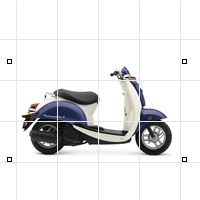
Only one image can be placed in a viewport at a time; placing a second deletes the first.
Background bitmaps are a construction aid, not a part of the scene that will be rendered. To place an image that will render, see the Picture command or viewport Wallpaper.
Background bitmaps are always aligned with the x axis of the construction plane. If you want your bitmap rotated with respect to the construction plan, you must open it in a bitmap editing program and rotate it there, or you can create a rotated construction plane and place the bitmap on it.
| Command-line options | |
|---|---|
|
1To1 |
The 1to1 option determines the width and height of the image in pixels, the resolution of the image in dots-per-inch, and automatically scales the image based on the model's current unit system. |
|
|
The Align option lines the background bitmap up with selected locations. Align steps
|
|
Grayscale |
Determines whether the background bitmap image displays in its original color or a grayscale version of the bitmap.
Grayscale=Yes (left); Grayscale=No (right). |
|
Extract |
Saves the bitmap to an external file. |
|
Filter |
Estimates pixel values to try to create a smoother image. |
|
|
Moves the background image. Move steps
|
|
|
Inserts a background image in the current viewport. Placing a new background bitmap replaces the current bitmap. Place steps
1To1Determines the width and height of the image in pixels, the resolution of the image in dots-per-inch, and automatically scales the image based on the model's current unit system. |
|
Refresh |
Updates the stored bitmap if the file has changed. |
|
Removes the background image from the current viewport. |
|
|
Changes the size of the background image in the current viewport. Scale steps
|
|
|
Visible |
Determines whether the background bitmap displays in the viewport. |
Rhinoceros 6 © 2010-2020 Robert McNeel & Associates. 11-Nov-2020