![]()
Mesh
Polygon Mesh Primitives >
Cylinder
| Toolbar | Menu |
|---|---|
|
|
Mesh Polygon Mesh Primitives > Cylinder |
The MeshCylinder command draws a polygon mesh cylinder.
Draw the base circle.
Pick a location or type a number to set the height.
The DirectionConstraint options define the positive height differently.
Command-line options
Direction constraints restrict the direction of the cylinder.
Pick or type a number to set the height.
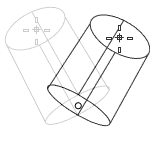
Creates a cylinder perpendicular to the construction plane.
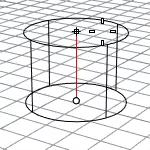
Draws the base circle perpendicular to the picked point on a curve. The center line of the cylinder will be tangent to the curve.
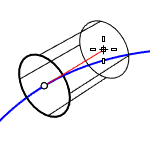
Caps the top and bottom openings or leave them open.
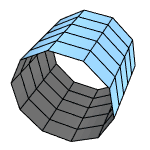
Draws the base circle by picking the center point and a radius point.
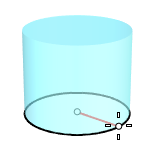
Draws the base circle from two opposite points.
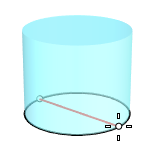
Draws the base circle through three points.
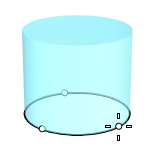
Draws the base circle tangent to one, two, or three curves.
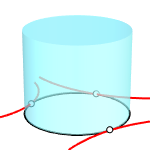
Draws the base circle by fitting to selected points, control points, or mesh vertices.
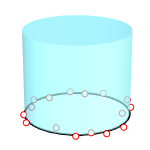
The number of faces around the circumference.
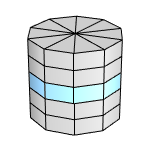
The number of faces from the base to the apex.
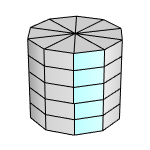
Creates a cylinder symmetrical across the base circle. The height of the cylinder is twice as long as you specify.
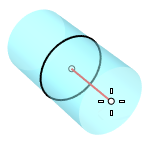
Draw a polysurface cylinder.
Rhinoceros 6 © 2010-2020 Robert McNeel & Associates. 11-Nov-2020