![]()
Edit
Control Points >
Edit Weight
| Toolbar | Menu |
|---|---|
|
|
Edit Control Points > Edit Weight |
The Weight command edits the weight of a curve or surface control point.
The weight of a control point determines how much the curve or surface is attracted to the control point. The higher the value of the weight, the closer the curve or surface is to the control point.
If you are exporting to another application, it is best to leave all control-point weights at 1.
Set Control Point Weight
Set weight between 0.1 and 10.0.
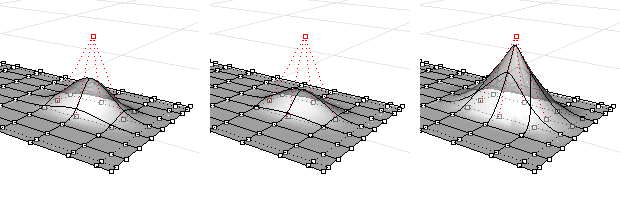
Rhinoceros 6 © 2010-2020 Robert McNeel & Associates. 11-Nov-2020