![]()
View
Rotate
Viewport Title
Zoom, Pan, and Rotate >
Rotate View
| Toolbar | Menu |
|---|---|
|
|
View Rotate Viewport Title Zoom, Pan, and Rotate > Rotate View |
The RotateView command rotates the view camera.
Command-line options
Clicking the Down, Left, Right, or Up option rotates the view the specified degrees.
Rotate the view camera down.
Rotate the view camera left.
Rotate the view camera right.
Rotate the view camera up.
Drag with the right mouse button.
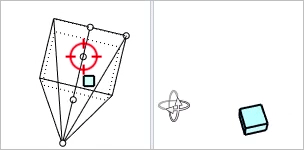
Move the mouse cursor to an object.
Ctrl + Shift + drag with the right mouse button.
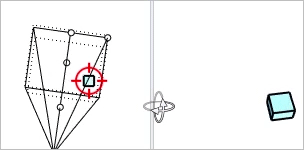
Ctrl + Shift + drag with the right mouse button.
Rhinoceros 6 © 2010-2020 Robert McNeel & Associates. 11-Nov-2020