![]()
Curve
Curve from Objects>
Section Through Points
| Toolbar | Menu |
|---|---|
|
|
Curve Curve from Objects> Section Through Points |
The PointCloudSection command creates a planar curve by intersecting a plane with points or pointcloud objects.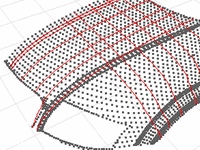
Point Cloud Section Options
The thickness of the "slab" around the plane from which sample points are taken. Those sample points are projected to the section plane and a polyline is found that connects them. This distance depends on the size of the point cloud and the spacing of the points.
A threshold for the minimum spacing between adjacent sample points. If there are points closer than that, some are not used.
Creates a smooth curve. You can create both a curve and a polyline.
Creates a polyline. You can create both a curve and a polyline.
Creates a open or closed curves.
The tolerance used to fit the curve through the polyline.
| Toolbar | Menu |
|---|---|
|
|
Curve Curve from Objects> Contour Through Points |
The PointCloudContour command creates a series of planar curves by intersecting planes with points or pointcloud objects.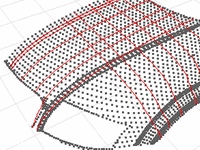
| Command-line option | |
|---|---|
|
Range |
Specifies limits for the contours. Steps
|
Point Cloud Contour Options
The thickness of the "slab" around the plane from which sample points are taken. Those sample points are projected to the contour plane and a polyline is found that connects them. This distance depends on the size of the point cloud and the spacing of the points.
A threshold for the minimum spacing between adjacent sample points. If there are points closer than that, some are not used.
Creates smooth curves. You can create both curves and polylines.
Creates polylines. You can create both curves and polylines.
Creates a open or closed curves.
The tolerance used to fit the curve through the polyline.
The distance between the contour lines.
Create curves from other objects
Rhinoceros 6 © 2010-2020 Robert McNeel & Associates. 11-Nov-2020