![]()
Dimension
Make 2‑D Drawing
| Toolbar | Menu |
|---|---|
|
|
Dimension Make 2‑D Drawing |
The Make2D command draws object edges and outlines in one or four views as flat curves on the World Top plane.
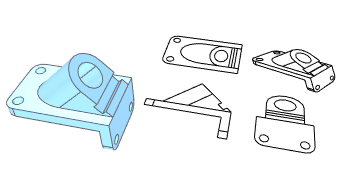
2-D Drawing Options
Specifies the view to use for the projection. The list includes standard and named views.
Creates the 2-D drawing from only the currently active view.
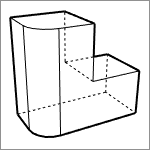
Creates the 2-D drawing from the plan view of the active viewport and the results are placed on that viewport's construction plane.

Creates four views with US (third angle) layout, using world-coordinate orthographic projections (not view or construction plane directions of current viewports).
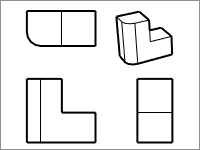
Creates four views with European (first angle) layout, using world-coordinate orthographic projections (not view or construction plane directions of current viewports).
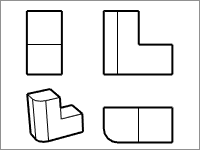
Copies properties from the input objects.
Properties are determined by the output layers.
Draws tangent edges of polysurfaces.
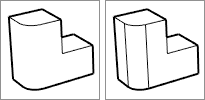
Draws hidden lines on the Hidden layers specified.

Draws object silhouettes in a heavier line weight.
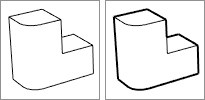
Draws clipping plane intersection lines.
Draws a rectangle representing the viewport edge. This applies only to perspective views.
Groups the output curves by the source objects.
Attempts to make the output curves match with the previous. This option only works with the View and CPlane options in the Projection settings.
Maintaining a registered parallel view is easy, but any view manipulations would change a registered perspective view and cause "Register with previous" to fail. When it fails, a new view is registered for next use.
| Viewport | Pan | Zoom | Rotate | Resize |
| Parallel |
|
|
|
|
| Perspective |
|
|
|
|
Set the parent layer of the 2-D drawing output. Different types of curves are categorized by sublayers.
Rhinoceros 6 © 2010-2020 Robert McNeel & Associates. 11-Nov-2020