![]()
Transform
Flow along Surface
| Toolbar | Menu |
|---|---|
|
|
Transform Flow along Surface |
The FlowAlongSrf command morphs objects from a source surface to a target surface.
The base and target surfaces need to have even parameterization to avoid stretching the objects.
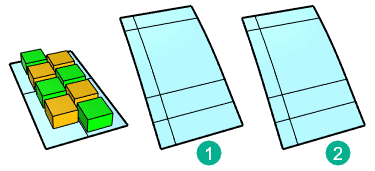
Command-line options
Specifies whether or not the objects are copied. A plus sign ![]() appears at the cursor when copy mode is on. The RememberCopyOptions command determines whether the selected option is used as the default.
appears at the cursor when copy mode is on. The RememberCopyOptions command determines whether the selected option is used as the default.
Decides if objects are only relocated, but not deformed, along the target surface.
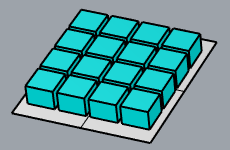
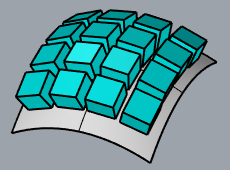
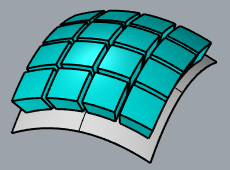
Decides using groups or individual objects to rigid. Only available when Rigid=Yes.
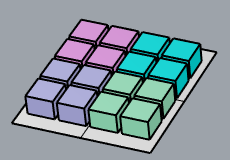

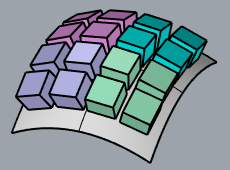
Draw a plane instead of using an existing surface as the base objects.
See the Rectangle command for detailed option descriptions.
Maps the objects onto the target surface while maintaining the orientation relative to the construction plane normal of the viewport in which the target surface is selected.
Maps the objects onto the target surface using the target surface normal direction.
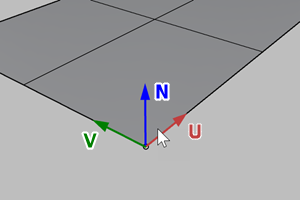
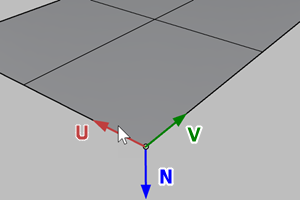
The object may be mapped onto the opposite side of the target surface if the picking locations on the base and target surfaces don't match.
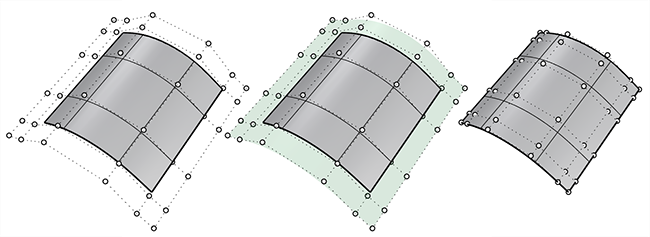
Specifies whether the control-point structure of a curve or surface will be maintained after the deformation.
The PreserveStructure option does not apply to polysurfaces, and will not be displayed if polysurfaces are selected for editing.
The control point structure of the surface is maintained. Deformation may be less accurate if there are too few control points in on the object.
The objects are refit as needed with more control points to allow accurate deformation.
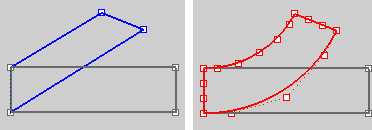
Use Universal Deformation Technology
Rhinoceros 6 © 2010-2020 Robert McNeel & Associates. 11-Nov-2020