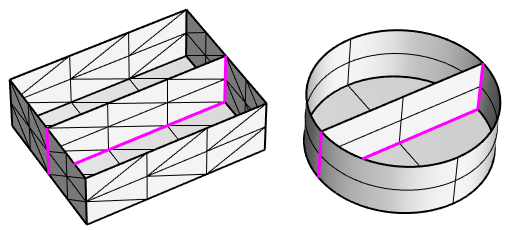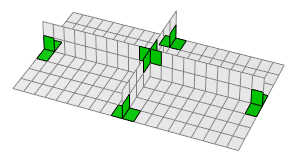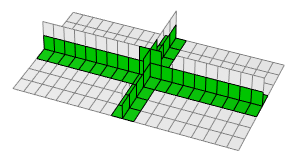ExtractMeshEdges
| Toolbar | Menu |
|---|---|
|
|
|
The ExtractMeshEdges command separates edges from the parent mesh determined by an angle between mesh face normals.
The command may help if you have a mesh that came from a polysurface but no longer have the polysurface. Using the command with the Unwelded option creates polyline approximations of where the edges of the polysurface were.
- Some STL/SLA printers have problems if meshes contain many long, thin facets. These facets can slow the printer down, produce odd results, or run the printer out of memory.
- The MeshRepair command may be useful when tuning up meshes for STL/SLA printing.
Steps
- Select a mesh.
| Command-line options | |
|---|---|
|
Extract edges by |
UnweldedExtracts edges with coincident vertices. Break angleThe angle between the face normals of adjacent faces. Greater thanSpecify a minimum break angle. Select EdgeSpecify an example edge to set the minimum break angle. Less thanSpecify a maximum break angle Select EdgeSpecify an example edge to set the maximum break angle. |
|
Join results |
Joins the resulting curves. |