![]()
Analyze
Surface >
Draft Angle Analysis
| Toolbar | Menu |
|---|---|
|
|
Analyze Surface > Draft Angle Analysis |
The DraftAngleAnalysis command visually evaluates surface draft-angle using false-color analysis.
Draft angle is often used to design injection-molded parts that must eject from molds.
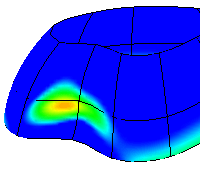
Draft Angle Analysis options
Upper value (Blue)A draft angle above the upper value displays blue. The range between the upper value and 0 displays a blue-green gradient. Lower value (Red)A draft angle below the lower value displays red. The range between 0 and the lower value displays a green-red gradient. |
|
|
|
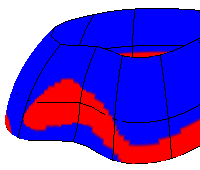
| Toolbar | Menu |
|---|---|
|
|
Close the dialog box. |
The DraftAngleAnalysisOff command turns off draft angle analysis.
| Toolbar | Menu |
|---|---|
|
|
|
The DraftAnglePoint command places a point object at a surface's draft angle break location.
Draft angle is often used to design injection-molded parts that must eject from molds.
Command-line options
The angle in world coordinates of a line tangent to the surface at the draft angle point.
The direction of the part ejection in world coordinates.
Restricts the point placement to an edge.
Rhinoceros 6 © 2010-2020 Robert McNeel & Associates. 11-Nov-2020