![]()
Curve
Curve From 2 Views
| Toolbar | Menu |
|---|---|
|
|
Curve Curve From 2 Views |
The Crv2View command creates a curve from selected curves that are planar in different views.
This command works by extruding the curves and then finding the intersection between the two surfaces. If the command does not work for you, try using the Extrude command on the curves and checking to see how the intersection curve is created.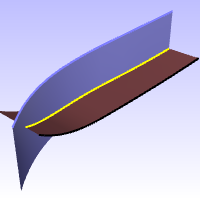
| Command-line option | |
|---|---|
|
Direction |
Two points establish the direction angle. Direction steps
|
|
Type subcrv to select part of a curve as input. |
|
Create curves from other objects
Rhinoceros 6 © 2010-2020 Robert McNeel & Associates. 11-Nov-2020