![]()
Curve
Circle >
<Options>
| Toolbar | Menu |
|---|---|
|
|
Curve Circle > <Options> |
The Circle command draws a circle from a center location and a radius.
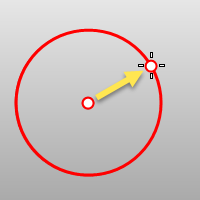
| Command-line options | |
|---|---|
|
Draws a NURBS approximation of the curve will be created with the degree and number of points you specify. 
Deformable (degree 3) (left); Not deformable (degree 2) (right). DegreeSpecifies the degree of the arc. When drawing a high-degree arc, the output curve will not be the degree you request unless there is at least one more control point than the degree. |
|
|
PointCount |
Specifies the number of control points. |
|
Draws the circle from the two ends of its diameter. |
|
|
Draws a circle through three points on the circumference. 3Point steps
RadiusSpecifies the radius and orientation for the circle after two points have been picked. Radius steps
|
|
|
Draws a circle perpendicular to a curve. |
|
|
Draws a circle by fitting to selected point objects, curve and surface control points, and mesh vertices. FitPoint steps
|
|
|
Draws a circle tangent to curves. Tangent stepsFromFirstPointForces the circle or arc to go through the first picked point on the curve instead of allowing the point to slide along the curve. PointAllows a point that does not have to be a tangent point on a curve. RadiusThe circle is restricted to the specified radius. If a tangent point exists on the second curve that meets the radius requirement, the tangent constraint will appear at that point as you drag the circle. VerticalDraws a circle perpendicular to the construction plane. Vertical steps
Radius/DiameterToggles between accepting a radius value and a diameter value. To switch between radius and diameter
|
|
|
Orientation |
Specifies an orientation not on the construction plane. To specify orientation
|
|
Circumference |
Specifies the circle's circumference. To specify circumference
|
|
Area |
Specifies the circle's area. To specify the area
|
Rhinoceros 6 © 2010-2020 Robert McNeel & Associates. 11-Nov-2020